AHELP Review 2025: The Automated Solution for a Flawless Help Desk Migration
Switching to a new help desk platform is an exciting step for any growing business. It promises better features, improved workflows, and a superior customer experience. But between that decision and the final result lies a daunting challenge: data migration.
The thought of moving thousands of tickets, contacts, and knowledge base articles is enough to cause nightmares for any IT or Customer Support Manager. The risks are high: data loss, endless downtime, and sky-high costs for manual work.
What if you could automate the entire process, ensuring a secure, fast, and error-free transition? That’s exactly what AHELP (formerly a part of Migration-as-a-Service) promises to deliver. This in-depth review will explore how AHELP works and if it’s the right partner for your help desk migration.
What is AHELP?
AHELP is a specialized, automated service designed to migrate data between different help desk and customer service platforms. It’s not a tool you install, but a full-service solution that handles the complex task of transferring your critical support data from a source platform (like Zendesk) to a target platform (like Freshdesk) seamlessly.
It’s built to move all the essential data that makes your support team function, including:
- Tickets and conversations
- Contacts, customers, and organizations
- Knowledge base articles and folders
- Agents and groups
- Attachments and custom fields
➡️ Ready to Plan Your Migration? Start with a Free Demo from AHELP!
Who Needs AHELP?
AHELP is a crucial service for any organization facing a help desk transition. This typically includes:
- Growing Businesses: Companies that have outgrown their current help desk and need to upgrade to a more robust platform.
- Cost-Conscious Teams: Businesses looking to switch to a more affordable solution without losing historical data.
- Companies Post-Merger: Organizations that need to consolidate multiple support systems into a single platform.
- IT and Operations Managers who are tasked with executing a migration but lack the in-house resources or expertise for a manual project.
The AHELP Migration Process: How Does It Work?
One of the best things about AHELP is its transparent and straightforward process. It demystifies migration and puts you in control.
Step 1: Connect Your Platforms
You start by providing AHELP with access to your source and target help desk platforms via secure API credentials.
Step 2: Configure Your Migration
This is where you tell the system exactly what data you want to move. You can map ticket fields, select the data you want to include or exclude, and customize the migration to your exact needs.
Step 3: Run the Free Demo Migration (The Best Part!)
Before you commit to anything, AHELP lets you run a free demo migration. It moves a small subset of your actual data to the new platform. This allows you to:
- See exactly how your data will look on the new platform.
- Verify that all fields, attachments, and contacts are mapped correctly.
- Test the process without any risk or cost.
Step 4: Launch the Full Migration
Once you are completely satisfied with the demo, you can proceed with the full migration. AHELP’s automated system takes over, securely transferring all your selected data. The process is designed to minimize downtime, often running in the background while your team continues to work.
Key Features and Benefits: Why Choose AHELP?
- Complete Data Integrity: AHELP is built to preserve the relationships between your data. Tickets remain linked to the correct contacts, and knowledge base structures are maintained. This is something manual migrations often get wrong.
- Broad Platform Support: It supports migration between all major help desk platforms, including Zendesk, Freshdesk, Intercom, Help Scout, Jira Service Management, Salesforce Service Cloud, and many more.
- Speed and Efficiency: What would take a team weeks or months to do manually, AHELP’s automated system can often complete in a matter of hours or days, depending on the data volume.
- Risk-Free with a Demo: The free demo is a massive confidence booster. You get to see the end result before paying, eliminating any uncertainty.
- Expert Support: While the tool is automated, you are not alone. AHELP provides expert support throughout the process to answer questions and ensure your migration is a success.
Is AHELP Safe and Reliable?
Handing over API keys to your customer data requires trust. AHELP addresses this with a strong focus on security:
- Secure Infrastructure: They use secure data centers and encrypted connections to protect your data during the transfer.
- Access on Demand: The service only accesses your data during the migration itself.
- Data is Not Stored: AHELP does not store your customer data on its servers after the migration is complete.
With a long history and positive reviews across major software review sites, AHELP has proven itself to be a reliable and secure partner for business-critical data migrations.
Conclusion: The Smart Choice for a Stress-Free Migration
Switching help desks should be an upgrade, not a disaster. AHELP effectively removes the biggest obstacle in this process—the migration itself. By offering an automated, secure, and transparent service, it allows businesses to transition to a better platform with confidence and without data loss.
If you are planning a help desk migration, investing in a specialized service like AHELP is one of the smartest decisions you can make. It will save you time, prevent costly errors, and ensure business continuity.
Don’t risk your valuable customer data. See for yourself how a smooth migration works.
➡️ Click Here to Start Your Free Demo Migration with AHELP Today!
Disclaimer: This article contains an affiliate link. If you make a purchase through this link, we may earn a commission at no extra cost to you. This helps support our work in bringing you in-depth reviews and content.






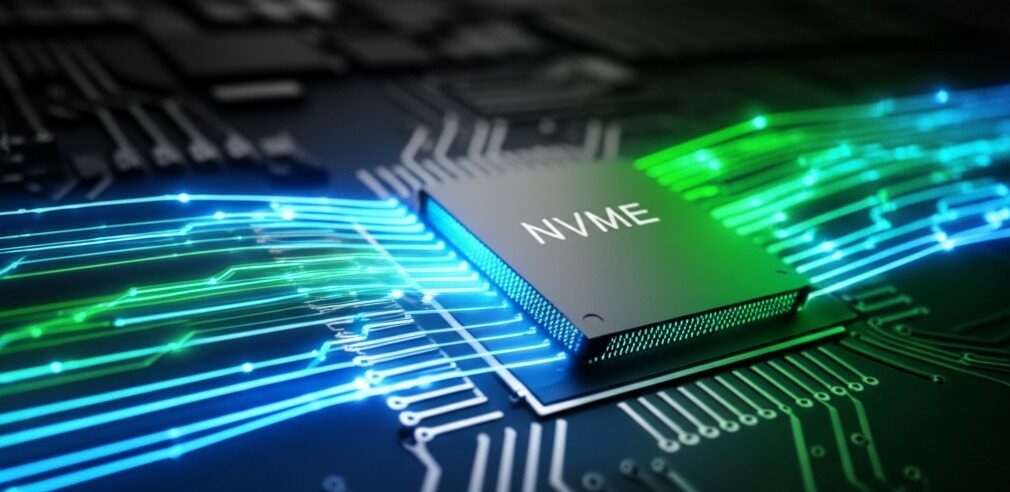

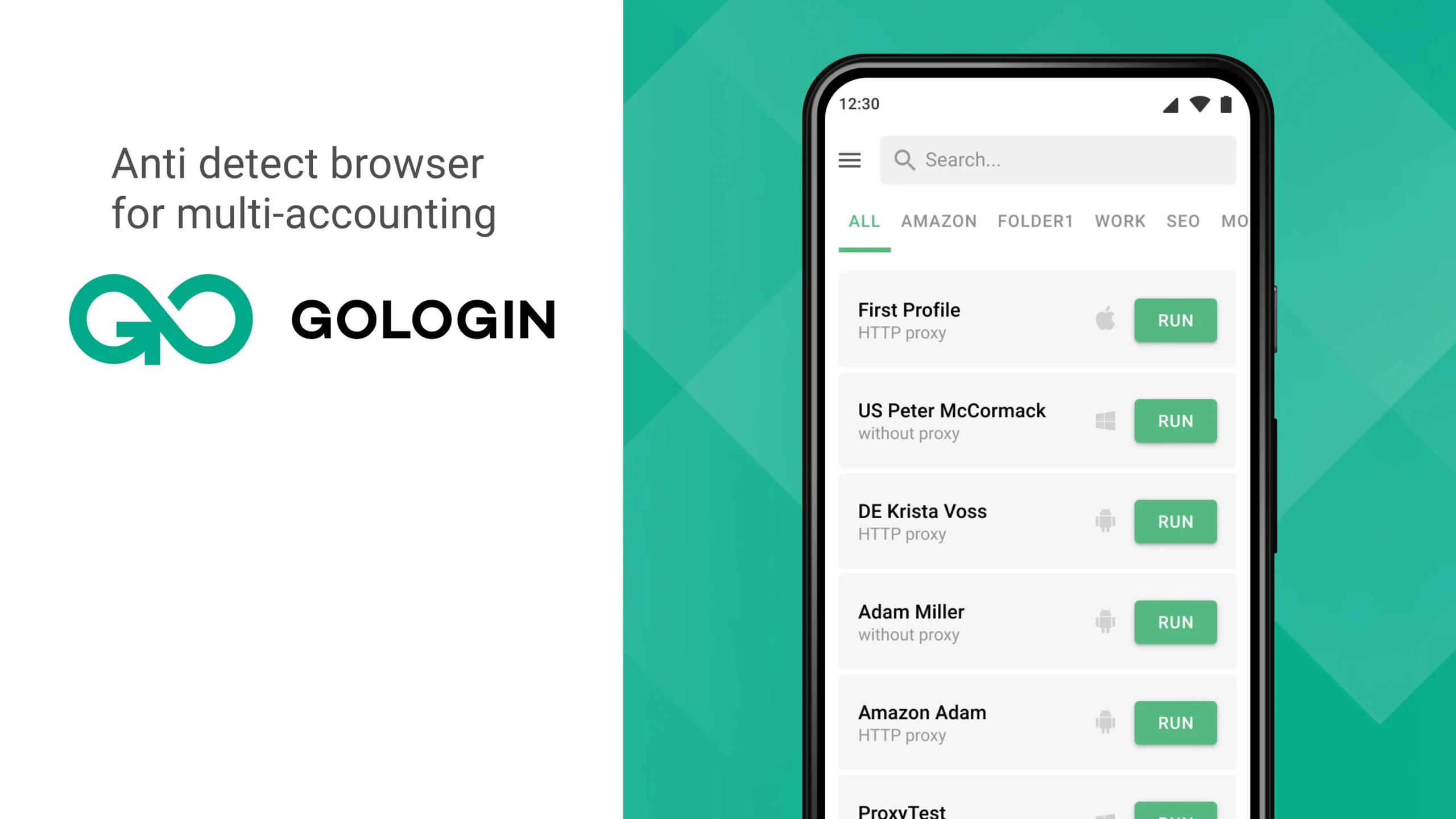



Leave a Reply